
Bitdefender 60-second Virus Scanner
1.0.3.59
Size: 157 KB
Downloads: 3811
Platform: Windows (All Versions)
This Bitdefender-developed security tool will quickly scan your PC and will tell you if it is infected with malware. On top of that, the security tool will also tell you if there are any security-related problems you should look into, like the fact that UAC is turned off for example. You can launch a scan manually or you can let the application scan your PC in the background. By default, Bitdefender 60-second Virus Scanner is set to scan your machine on a daily basis.
A modern PC will have no problems meeting this application’s system requirements: 1GHz processor or better, 512MB of RAM memory or more, 50MB of free disk space, active internet connection, Windows operating system, Internet Explorer 8 or newer.
To get Bitdefender 60-second Virus Scanner up and running, you will have to go through a simple installation procedure: download an installer, run it, click through the instructions presented by a setup wizard. It must be mentioned here that Bitdefender 60-second Virus Scanner plays nice with existing antivirus products. This means you can use it along your current antivirus.
Bitdefender 60-second Virus Scanner has a very simple interface: a round central bit that initiates the scan process, a small button in the upper left hand side that allows you to check out the latest scan report, and two buttons in the upper right hand side, one for accessing the settings menu and one for closing the interface (it minimizes the application to the system tray, it doesn’t closes the application; to do that you must right click the system tray icon and select the Exit option).
With a single click on Bitdefender 60-second Virus Scanner’s interface you can manually launch a system scan. A timer will countdown from 60 to 0 – when the time is up, the scan will complete and you will be invited to view a report. The report presents your machine’s security status, the average scan time, the number of scanned processes, and the number of scanned files.
From the Settings menu you can change how often your PC is scanned. The default value is daily; you can switch to weekly or monthly if you want to. Bitdefender 60-second Virus Scanner will automatically scan your machine without you even noticing it. The fact that the scan runs in the background will not slow down your machine.
Bitdefender 60-second Virus Scanner is freeware.
Quickly scan your PC and find out if there are any security problems you should worry about. Bitdefender 60-second Virus Scanner does this for free and, as the name points out, it does it in 60 seconds.
Pros
The system requirements for running Bitdefender 60-second Virus Scanner aren’t very high. Installing the application on a PC is an effortless task. The interface is simple and quite good looking. The scan will not take long; you will be presented with a comprehensive report. You can perform an on-demand scan or you can let the application automatically scan your PC. Bitdefender 60-second Virus Scanner is freeware.
Cons
None that I could think of.
Bitdefender 60-second Virus Scanner
1.0.3.59
Download
Bitdefender 60-second Virus Scanner Awards
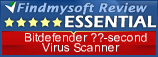
Bitdefender 60-second Virus Scanner Editor’s Review Rating
Bitdefender 60-second Virus Scanner has been reviewed by George Norman on 22 Oct 2013. Based on the user interface, features and complexity, Findmysoft has rated Bitdefender 60-second Virus Scanner 5 out of 5 stars, naming it Essential
























